HP DesignJet Z3100 Los Angeles, Orange County, San Bernardino County & Riverside County -Ca
HP Designjet Z2100/Z3100/Z3100ps GP Photo Printer Series Repair Services Los Angeles, Orange County, Riverside County & San Bernardino County – Ca
Fast Same day Onsite HP DesignJet Service on color, black & white Plotter Repair!
HP DesignJet Z2100/Z3100/Z3100ps GP Photo Printer Series Carriage Belt Replacement Sameday.
Included in our HP DesignJet Service and Plotter Repair cleaning and maintenance service!
| Clean Plotter Carriage Rails. |
| Lubricate the Plotter Carriage Rails. |
| Cleaning the Drive Roller. |
| Encoder Strip Cleaning and inspection. |
| Inspect and Clean Platen Assembly. |
| Clean the entire HP plotter. |
| Calibrate the plotter print head after replacing the belt. |
Description
HP Designjet Z2100/Z3100/Z3100ps GP Photo Printer Series
HP DesignJet Repair Company, is your LOCAL source for FAST on-site Designjet Z2100/Z3100/ Z3100ps GP Photo Plotter wide format printer repair service. We are certified to service HP Designjet Wide Format printers in Orange County, Los Angeles, Inland Empire , Riverside County in Southern California. Whether you are printing maps, technical drawings or high quality design graphics, you need a qualified and experienced plotter technician to diagnose and troubleshoot your issue.
HP DesignJet Z2100/ Z3100/ Z3100ps Printer Models
| HP designjet Z2100 Photo Printer 24 inch (Model Q6675A) |
| HP designjet Z2100 Photo Printer 44 inch (Model Q6677A) |
| HP designjet Z2100 Photo Printer Revision C 24 inch (Model Q6675C) |
| HP designjet Z2100 Photo Printer Revision C 44 inch (Model Q6677C) |
| HP designjet Z3100 Photo Printer 24 inch (Model Q5669A) |
| HP designjet Z3100 Photo Printer 44 inch (Model Q6659A) |
| HP designjet Z3100ps Photo Printer 24 inch (Model Q5670A) |
| HP designjet Z3100ps Photo Printer 44 inch (Model Q6660A) |
| HP designjet Z3200 Photo Printer 24 inch (Model Q6718A) |
| HP designjet Z3200 Photo Printer 44 inch (Model Q6719A) |
| HP designjet Z3200ps Photo Printer 24 inch (Model Q6720A) |
| HP designjet Z3200ps Photo Printer 44 inch (Model Q6721A) |
Our HP DesignJet Experts and trained to help resolve all types of HP DesignJet plotter issues, including:
- Print quality issues
- Print jams and feed issues
- Print cartridge issues
- Ink cartridge/ ink system faults
- Unexpected printouts
- Installation and configuration issues
- Network and wireless printing issues
- Direct-connect and USB connectivity issues
- Software and Driver issues
- Error messages displayed on the product
- Error messages displayed on the computer
Carriage Belt for HP DesignJet Z2100/Z3100/Z3100ps
Black belt that connects the carriage to the carriage motor. It runs the length of the plotter and moves the carriage left and right. We carry OEM carriage belt.
HP DesignJet Z2100/Z3100/Z3200 Error Codes
| Error-Code | Description |
| Designjet Z2100, Z3100, Z3200 Error 01.0:YZ | Communication with Main PCA failed Return to top of page. |
| Designjet Z2100, Z3100, Z3200 Error 01.1:YZ | Error in the Print Mech PCA Request a service/repair estimate. |
| Designjet Z2100, Z3100, Z3200 Error 01.2:YZ | Failure reading acumen chip of an Ink Supply Station. |
| Designjet Z2100, Z3100, Z3200 Error 01.3:YZ | Device I2C acumen Right Ink Supply Station failure. |
| Designjet Z2100, Z3100, Z3200 Error 02.1:YZ | Problem with the Carriage PCA. |
| Designjet Z2100, Z3100, Z3200 Error 03:YZ | Problem with Power Supply Unit. |
| Designjet Z2100, Z3100, Z3200 Error 03.0:10YZ | Battery of Real time clock ran down. |
| Designjet Z2100, Z3100, Z3200 Error 06:YZ | Failure reading/writing NVM in Hard disk. |
| Designjet Z2100, Z3100, Z3200 Error 08:YZ (or front panel is blank) |
No communication between the Front Panel and the Main PCA. |
| Designjet Z2100, Z3100, Z3200 Error 11:YZ | Trailing cable does not seem to be detected. |
| Designjet Z2100, Z3100, Z3200 Error 21:YZ | Fail moving Service Station. |
| Designjet Z2100, Z3100, Z3200 Error 21.1:YZ | Fail moving the Primer Motor of the Service Station. |
| Designjet Z2100, Z3100, Z3200 Error 2x.n:10 | Ink supply error found during IDS diagnostic test. The n represents the ink supply that is failing. The ink supply furthest to the left is always 0, and then they count up from left to right. |
| Designjet Z2100, Z3100, Z3200 Error 22.0:YZ | Left Ink Supply Station error. |
| Designjet Z2100, Z3100, Z3200 Error 22.1:YZ | Left Ink Supply Station error. |
| Designjet Z2100, Z3100, Z3200 Error 22.2:YZ | Right Ink Supply Station error. |
| Designjet Z2100, Z3100, Z3200 Error 22.3:YZ | Right Ink Supply Station error. |
| Designjet Z2100, Z3100, Z3200 Error 24:YZ | Ink Setup failure (you must bring purgers). |
| Designjet Z2100, Z3100, Z3200 Error 31:01 | An error has been detected with the cutter. |
| Designjet Z2100, Z3100, Z3200 Error 31:02 | An error has been detected with the cutter. |
| Designjet Z2100, Z3100, Z3200 Error 31:03 | Paper is loaded. While testing the cutter, paper should not be loaded. |
| Designjet Z2100, Z3100, Z3200 Error 41:03 | Media-Axis Motor failure (likely due to friction or obstacles in the media path). |
| Designjet Z2100, Z3100, Z3200 Error 41:YZ | Media-Axis Motor failure (likely due to friction or obstacles in the media path). |
| Designjet Z2100, Z3100, Z3200 Error 42:03 | Scan-Axis Motor failure (likely due to obstacles in the scan axis or electrical fault). |
| Designjet Z2100, Z3100, Z3200 Error 42:YZ | Scan-Axis Motor failure (likely due to friction or obstacles in the media path). |
| Designjet Z2100, Z3100, Z3200 Error 44:YZ | Fan electrical fault, or not connected. |
| Designjet Z2100, Z3100, Z3200 Error 47:03 | Star wheels motor error. |
| Designjet Z2100, Z3100, Z3200 Error 47:YZ | Star wheels motor error. |
| Designjet Z2100, Z3100, Z3200 Error 48:YZ | PPS system failure. |
| Designjet Z2100, Z3100, Z3200 Error 48:00 | Druckkopfausrichtungsfehler: Der optische Fokus erkennt das Messmuster nicht. Gründe: Möglicherweise stimmt der Druckkopfabstand zum Material nicht. Lösungen: Der hintere Gleiter am Druckkopfschlitten fehlt möglicherweise. |
| Designjet Z2100, Z3100, Z3200 Error 51:YZ | Window Sensor failure. |
| Designjet Z2100, Z3100, Z3200 Error 52:10 | The printer has detected fibers in the Drop Detector. |
| Designjet Z2100, Z3100, Z3200 Error 55:YZ | Problem with the Line Sensor (Tetris). The printer has detected a failure to access Line Sensor EEPROM. |
| Designjet Z2100, Z3100, Z3200 Error 56:YZ | Drive roller analog encoder sensor fail or calibration failed. |
| Designjet Z2100, Z3100, Z3200 Error 58:YZ | The colour sensor ESP (spectrophotometer) of the printer is not working well. It could be a problem with the spectrophotometer, a communication problem between the spectrophotometer and Carriage PCA or the colour sensor shutter does not open properly. |
| Designjet Z2100, Z3100, Z3200 Error 61:YZ | The file format is incorrect and the Printer cannot process the job. |
| Designjet Z2100, Z3100, Z3200 Error 62:YZ | PC interface issue. Power on and off. Get the latest version of the firmware. |
| Designjet Z2100, Z3100, Z3200 Error 63:YZ | Input/Output problem through the Network interface of the formatter. |
| Designjet Z2100, Z3100, Z3200 Error 64:YZ | Input/Output problem through the USB port. |
| Designjet Z2100, Z3100, Z3200 Error 65:YZ | Memory Driver Internal I/O error, I/O Socket Manager Internal I/O error. |
| Designjet Z2100, Z3100, Z3200 Error 66:YZ | Cannot print file on current paper type. The paper type has changed since the file was sent, so the file cannot be printed on the paper type currently loaded. |
| Designjet Z2100, Z3100, Z3200 Error 67:YZ | Input/Output problem through a firewire port. |
| Designjet Z2100, Z3100, Z3200 Error 68:YZ | Loss of engine counters tracking. |
| Designjet Z2100, Z3100, Z3200 Error 71:YZ | Out of memory failure. |
| Designjet Z2100, Z3100, Z3200 Error 71:19 | Default Serial Number found in the main and backup NVM. It seems that both the Print Mech PCA and Hard Disk Drive have been replaced together. |
| Designjet Z2100, Z3100, Z3200 Error 72:YZ | Generic firmware error. Check that the printer has the latest firmware version – if not, update. |
| Designjet Z2100, Z3100, Z3200 Error 72:YZ | A service calibration must be performed. Check the internal error code to see which calibration must be performed. To check the internal error code, press UP and CANCEL together while the error code is displayed. |
| Designjet Z2100, Z3100, Z3200 Error 73:YZ | Servo error. |
| Designjet Z2100, Z3100, Z3200 Error 74:YZ | Error uploading firmware update file. |
| Designjet Z2100, Z3100, Z3200 Error 74.1:YZ | Error uploading media profile update file. |
| Designjet Z2100, Z3100, Z3200 Error 75.1:YZ | Preventative maintenance kit #1 counter active (Scan Axis Components, Ink supply tubes, trailing cable, carriage). |
| Designjet Z2100, Z3100, Z3200 Error 75.2:YZ | Preventative maintenance kit #2 counter active. |
| Designjet Z2100, Z3100, Z3200 Error 75.21:YZ | The spittoons (left spittoon, service station) have reached 80% capacity |
| Designjet Z2100, Z3100, Z3200 Error 75.22:YZ | The spittoons (left spittoon, service station) are full. |
| Designjet Z2100, Z3100, Z3200 Error 76:YZ | Hard disk drive is full. |
| Designjet Z2100, Z3100, Z3200 Error 77:YZ | Web access application. the web server is not functioning correctly. |
| Designjet Z2100, Z3100, Z3200 Error 78:YZ | Borderless printing not possible. Setting ignored. |
| Designjet Z2100, Z3100, Z3200 Error 78:08 | The job received can not be printed without borders on this paper. |
| Designjet Z2100, Z3100, Z3200 Error 78:1:YZ | Media settings area missing in media settings file. |
| Designjet Z2100, Z3100, Z3200 Error 79:YZ | Generic Firmware error. |
| Designjet Z2100, Z3100, Z3200 Error 79.1:YZ | Recoverable firmware error that does not stop the printing process. |
| Designjet Z2100, Z3100, Z3200 Error 81:YZ | Problem with paper advance. |
| Designjet Z2100, Z3100, Z3200 Error 81:YZ | This error can occur because the printer has been dropped during transportation, causing structural damage. Before continuing with the 81:YZ troubleshooting, first look for structural damage. |
| Designjet Z2100, Z3100, Z3200 Error 81.1:YZ | Problem finding the Drive Roller zero. |
| Designjet Z2100, Z3100, Z3200 Error 84:YZ | Back tension servo shutdown (roll feedng). |
| Designjet Z2100, Z3100, Z3200 Error 85:YZ | Problem finding the Drive Roller zero. |
| Designjet Z2100, Z3100, Z3200 Error 86:YZ | Possible paper jam. |
| Designjet Z2100, Z3100, Z3200 Error 86:01 | Problem moving the carriage, most likely due to a paper jam. |
| Designjet Z2100, Z3100, Z3200 Error 87:YZ | Problem finding the Scan-axi encoder reading. |
| Designjet Z2100, Z3100, Z3200 Error 93:YZ | Unable to pressurize the Ink Delivery System or the ISS Motor does not move as expected. |
| Designjet Z2100, Z3100, Z3200 Error 94:YZ | Colour calibration error |
| Designjet Z2100, Z3100, Z3200 Error 94.1:YZ | Profiling algorithm failed. |
| Designjet Z2100, Z3100, Z3200 Error 98:YZ | Automatic backup print mode enabled. |
Noise coming from left hand side of HP Z2100 Designjet printer with above error or no error code yet?Error 03:10 << HP Z2100 Designjet printer is making a noise left hand side of printer – does not “boot” and give an error code 03:10.
There is a cooling fan on the Power Supply, the noise is coming from the bearings within the fan assembly, which with enough resistance can cause the error code: 03:10 which will shut down the HP Z2100 Designjet printer showing error code: 03:10. Advise when you hear the noise coming from the left hand side of the HP Z2100 Designjet printer look to calling an engineer to replace the Power Supply before the error code: 03:10 happens leaving HP Z2100 Designjet printer out of action.
Error 47:01 –HP Designjet Z2100, Z3100, Z3100ps
Error 47:01 is a Star wheel Motor Error. The purpose of the star wheel motor is to raise/lower the starwheel assembly. If you open the window of your printer you will see a silver bar running along the print platen with star wheels attached to it. This bar raises up when you load paper & then lowers once the paper is loaded.
Firstly, open the Window and check for any visible obstacles restricting the movement of the Star wheel Assembly, then clear the obstruction.
HP DesignJetZ2100/Z3100/ Z3100ps belt kits are correctly Replaced, Calibrated and Lubricated.
Preventive Maintenance
Moisture on the Printer
Users should use the Printer in an environment between 20% and 80% relative humidity. To recover from moisture condensation, turn the Printer Off, and, using the main roller as a reference, wait until the Printer is completely dry before using it again.
Noisy Carriage Bushing
To prevent noisy movement of the carriage, remove aluminum or dust particles from the bushing at the back of the carriage, and from the slider path along which the bushing moves. Lubricate the slider path using the Lubrication Kit (Q5669-60692).
Belt Swelling
To prevent new belts from swelling incorrectly, keep them in their bags with desiccant until you need to install them.
Cleaning the Printer
To maintain the Printer in good operating condition, keep it free of dust accumulation, ink, and other contamination. Cleaning intervals are determined by the Printer environment and by the types of Printer supplies used.





Reviews
There are no reviews yet.